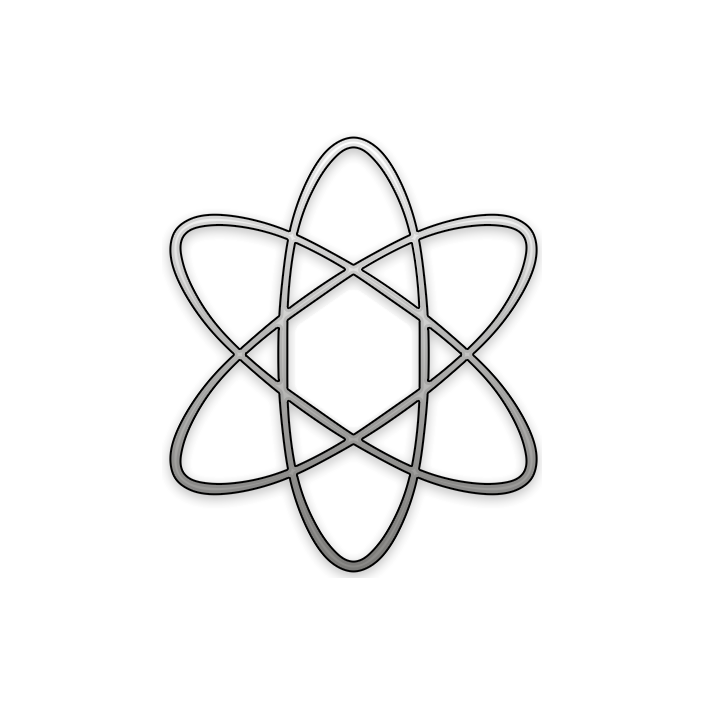Securing Keycloak with OIDC SPA and Phase Two
Our pal over at Keycloakify has been working on creating a simple OpenId Connect (OIDC) library called, OIDC Spa. As with Joseph's usual approach to user friendliness, OIDC SPA simplifies a lot of the integration work than can come with adding an Authentication and Authorization layer to your application. Follow along as we show you how to integrate OIDC SPA with a Phase Two's free Keycloak instance.