Realms (Deployments)
A Deployment is a Phase Two hosted instance of a Keycloak Realm in a Phase Two enhanced Keycloak cluster. These clusters can be shared with other customers, or dedicated for customers in paid plans. Free, shared plans are allowed one Deployment per customer, and dedicated plans can create up to 20 Realms per cluster.
Regions
Shared clusters are currently operating in the following regions:
- AWS US West (Oregon)
us-west-2 - AWS Europe (Frankfurt)
eu-central-1
Dedicated clusters can be launched in most AWS or GCP regions by request.
Creating a realm (deployment)
Once you have logged in the self-service tool, you have two options to create a new realm.
Single realms do not live in dedicated clusters but in the shared Phase Two infrastructure.
- Open this link directly: Add Realm
- Click on the Add Realm button in the top right area of the "Overview" page.
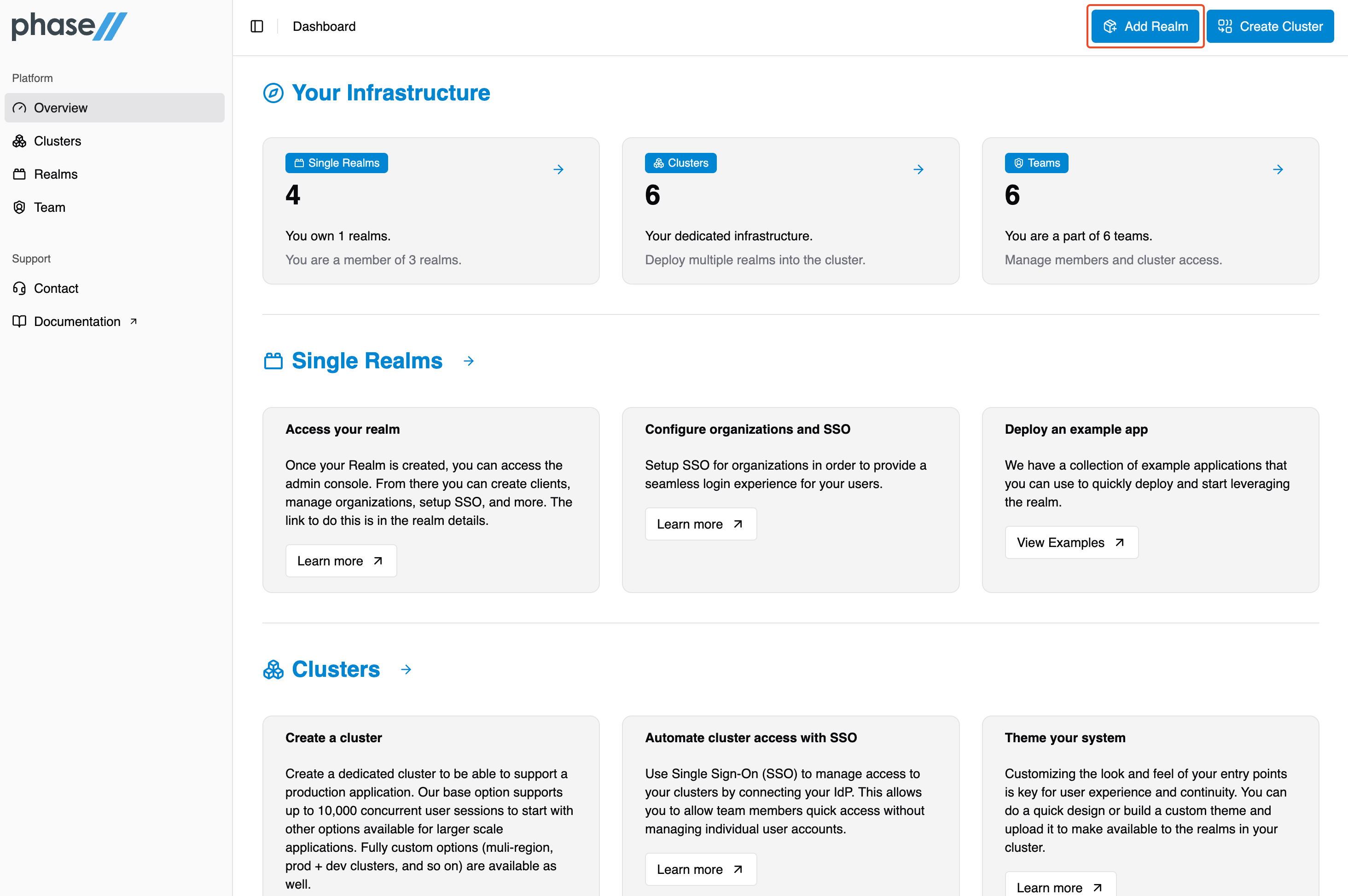
- Click on the Realms menu item and select the Create Realm button (top right).
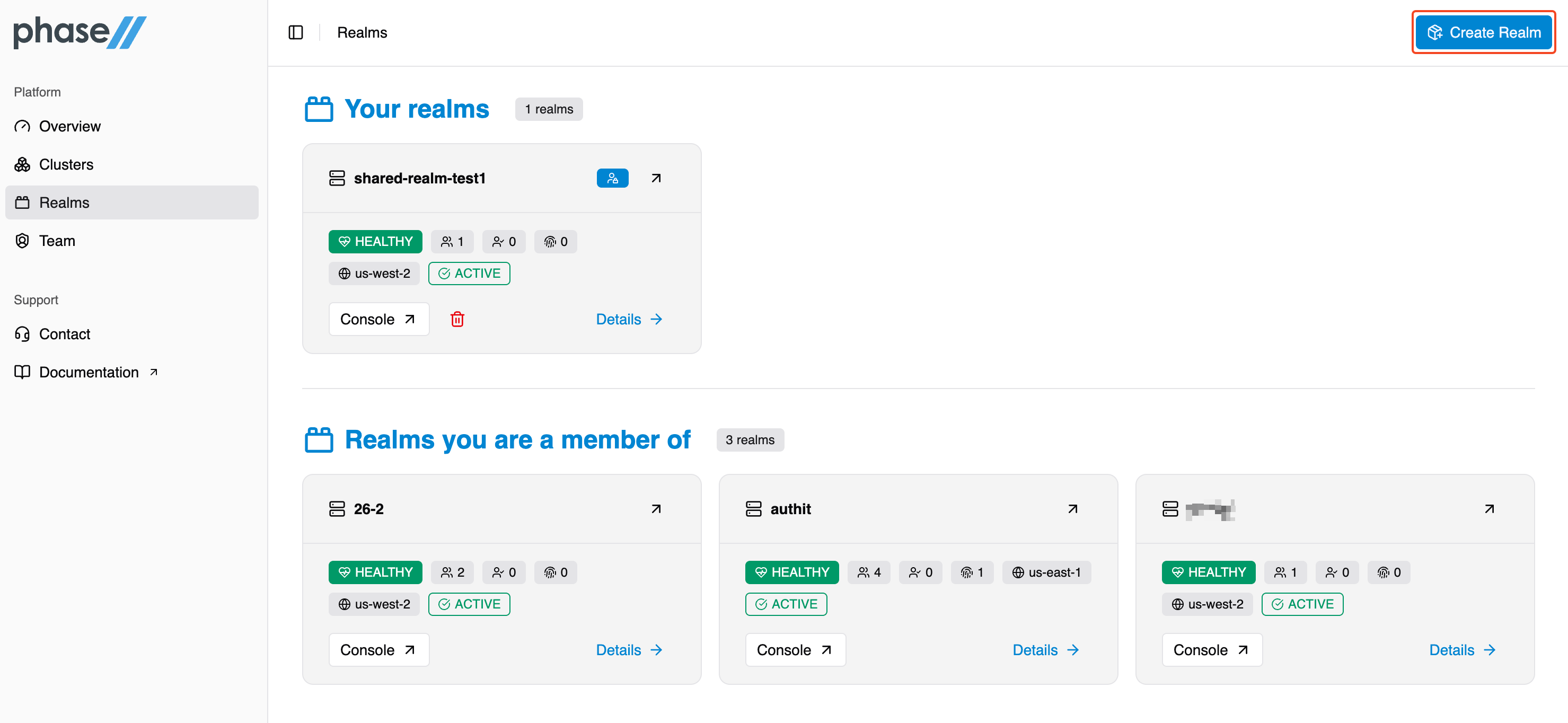
- Fill out necessary details.You must input a name (unique), choose a region (
eu-central-1orus-west-2at present), and assign it to an Organization for management. All users have an organization created by default upon sign-up.
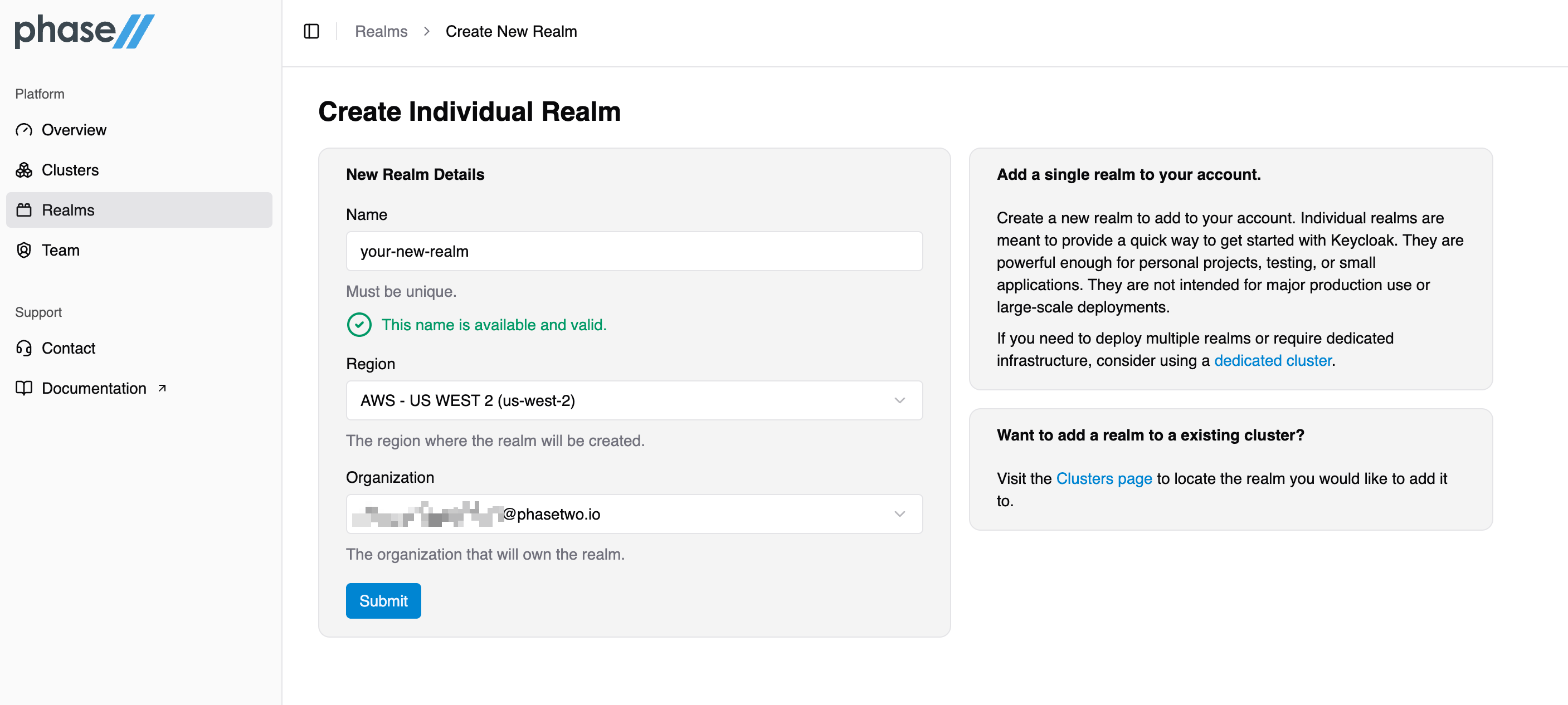
Adding a realm to a cluster
Adding a realm to an existing cluster is available within the context of the specific cluster.
- Visit the cluster overview page. Locate the cluster you want to add a realm to
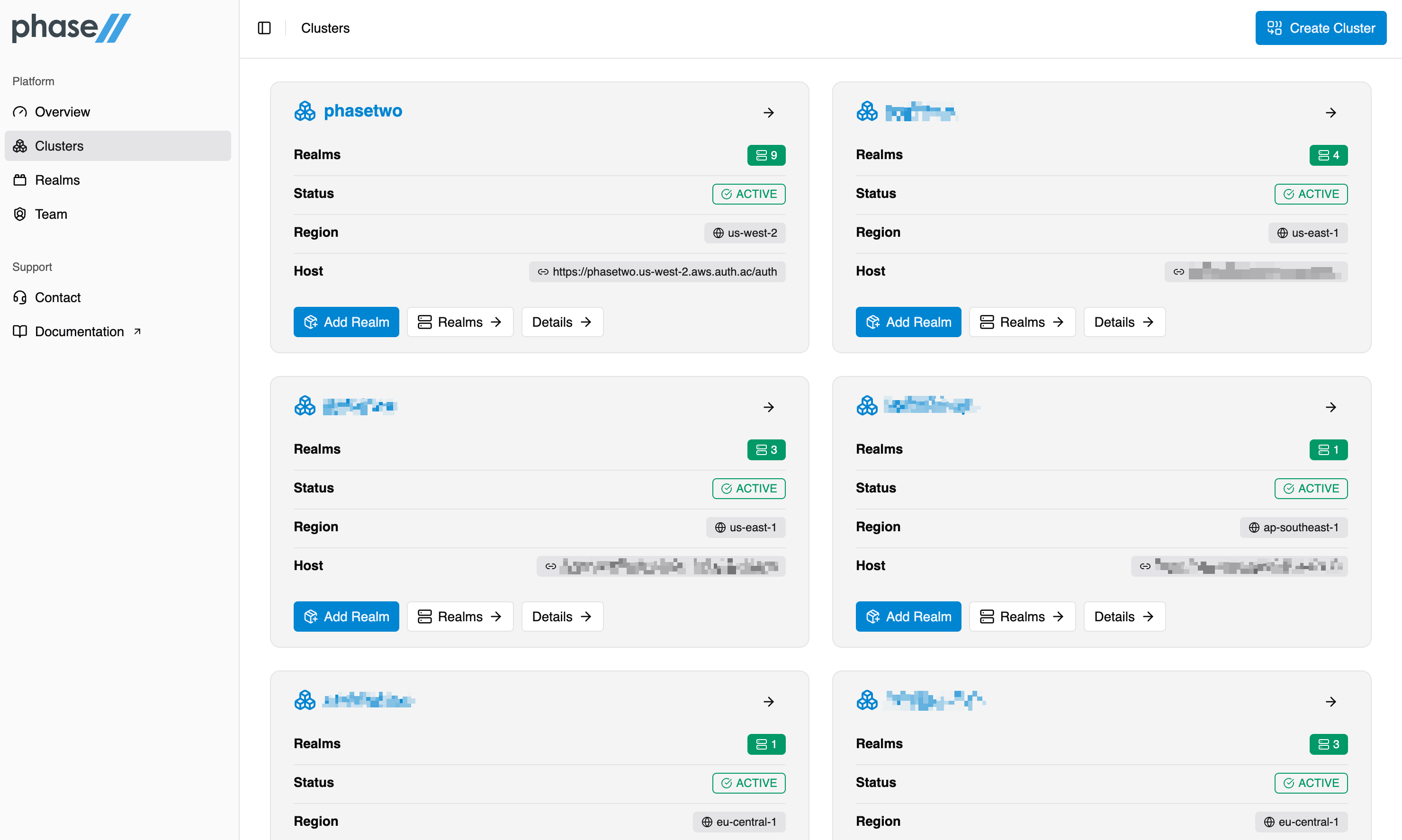
- From the overview page, click "Add Realm" on the cluster card.
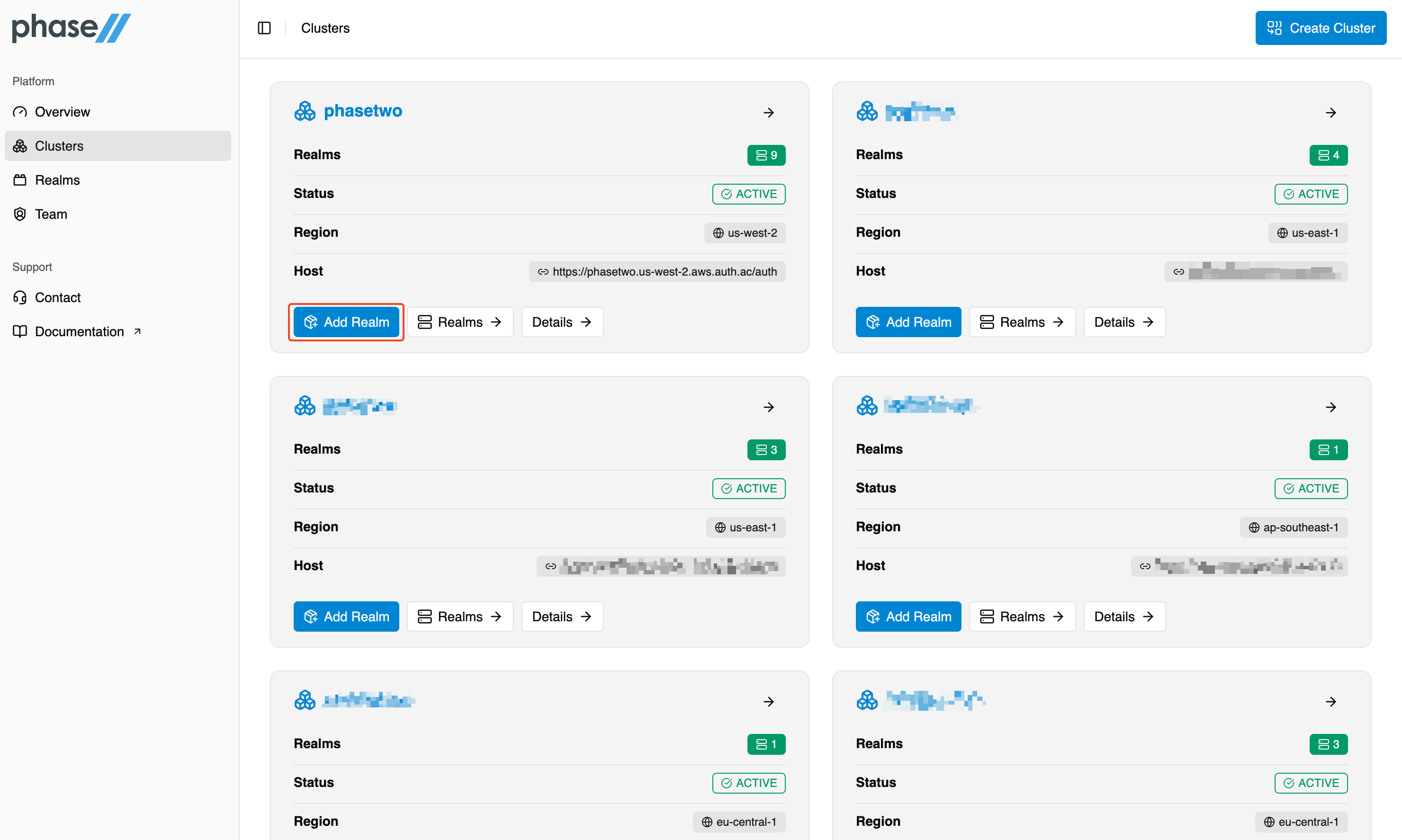
- Or from the Cluster details page, click "Add Realm" in the top right.
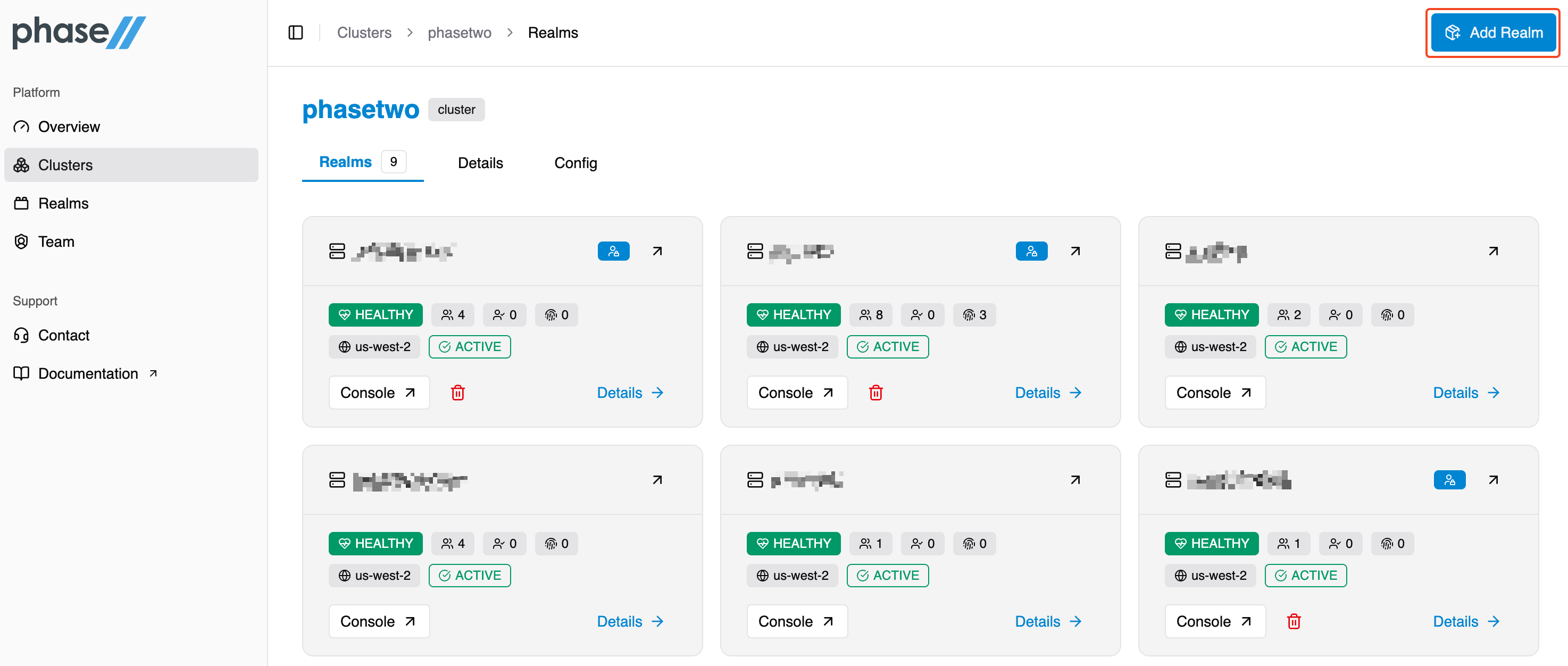
- Enter information and create the realm.
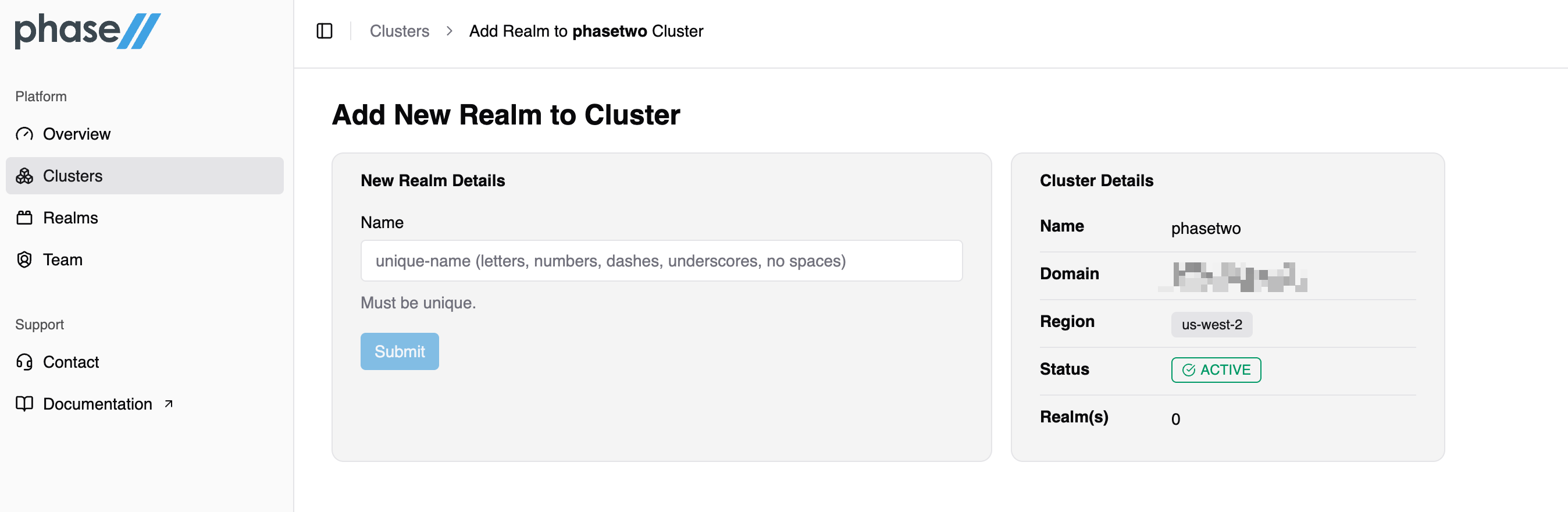
Opening the admin console for a realm
From the realms view find the realm you want to use. Click the "Arrow" or Console button to create a login link and open it in another browser window. Or on the realm detail view, click Console in the rop right.

Realm status
Pending: Realm is pending creation. It should resolve and be ready soon.Active: Realm is ready to be used.Disabled: Realm is currently unavailable.
If you experience an issue with a realm not working, please contact support.
Issues with access to the Admin Console
The Open Console link doesn't work
Access to the Admin Console using the Open Console link requires your Deployment Realm to have a user with the username admin, which is automatically created when the Deployment is provisioned. In order to maintain access using this mechanism, you must not change this username or its role mappings. Sometimes, if you have Email as username set in your Realm, you might inadvertently change the username by changing the email. If you have lost access and need us to restore the admin account, please email support@phasetwo.io.
You can also create a backup account to access your Deployment directly. Create an account with all realm-management Client Roles assigned, and you will be able to log in and use the direct link to the Admin Console below. You can also create admin accounts that are assigned restricted permissions (e.g. only managing users) by selecting a subset of the realm-management Client Roles.
Direct Admin Console URL
You may choose to access the Admin Console directly for users with admin roles. Construct the URL as below:
https://{cluster-host}/auth/admin/{realm-name}/console
- cluster-host: The hostname of the Cluster (shared or dedicated)
- realm-name: The name of the Deployment
I've lost access to the Admin Console!
In addition to the above issue with removing the admin account, another restriction is that you cannot change the name of your Deployment in the Realm Settings of the Account Console. While it is technically supported in Keycloak, it can produce problems, and causes the metadata we use to log you in from the dashboard to be inaccurate. Because of this, we do not support changing Deployment names after they are created. If you need to change the name, you can delete your Deployment and create a new one.