One-time Passwords
A one-time password (OTP) is an automatically generated numeric or alphanumeric string of characters that authenticates a user for a single transaction or login session. An OTP is more secure than a static password, especially a user-created password, which can be weak and/or reused across multiple accounts.
We currently support authenticator apps such as Google Authenticator and FreeOTP, but many others are likely compatible.
If you need SMS OTP it requires an additional extension. Please contact support for assistance.
Configuring OTP
As part of the default browser flow, you may have noticed in the forms section that there are conditional steps to determine if the user has an OTP authentication method configured. This means that OTP checking is already built into the default flow. We're done, right? But what if we want to force the user to configure an OTP application?
Required action
In order to force users to configure OTP, you must go to the Required actions tab of the Authentication section and set Enabled and Set as default action both to ON for Configure OTP. This will force the user to set up an OTP method as a barrier to registration and login.
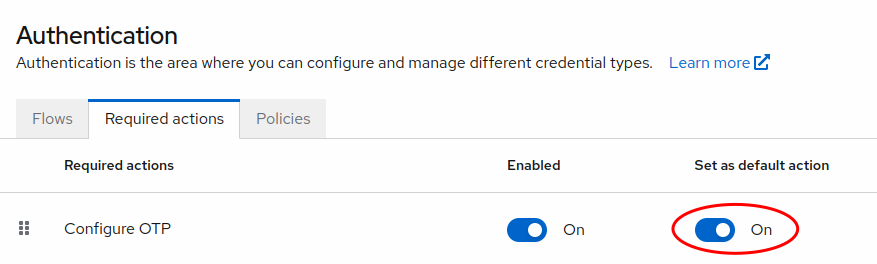
However, this setting will only apply to new users. For existing users, you must go to the Users section, select the user you wish to edit, and add Configure OTP to the Required user actions field.
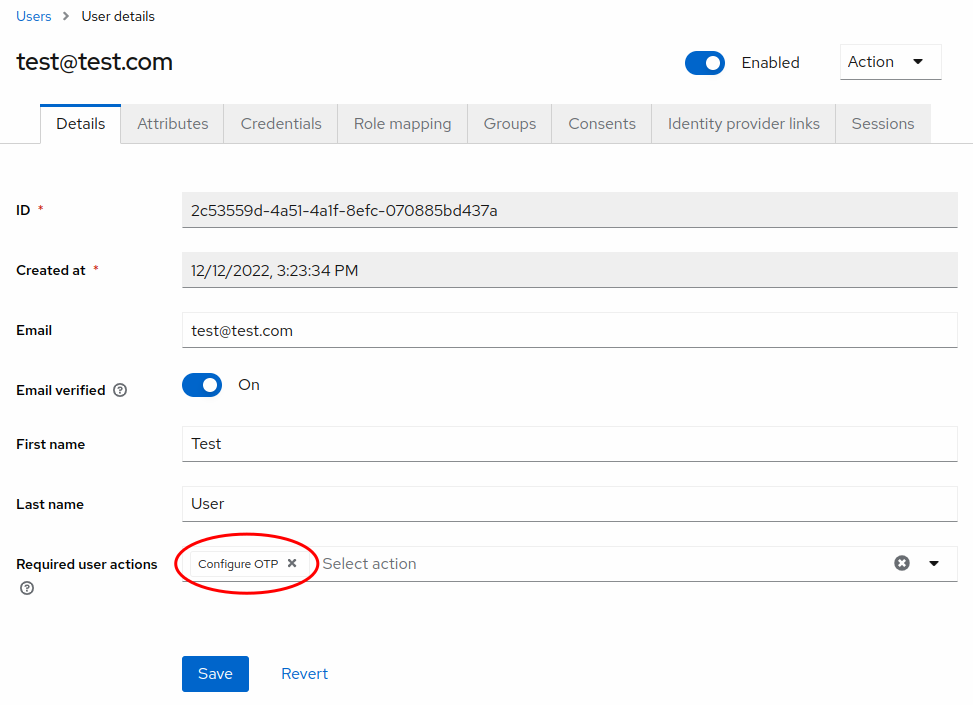
Login UI
After updating the required action default or giving a test user the action, nothing will change until the user has successfully passed the username-password challenge. After that, the user is presented with a QR code and instructions for setting up their authenticator application.
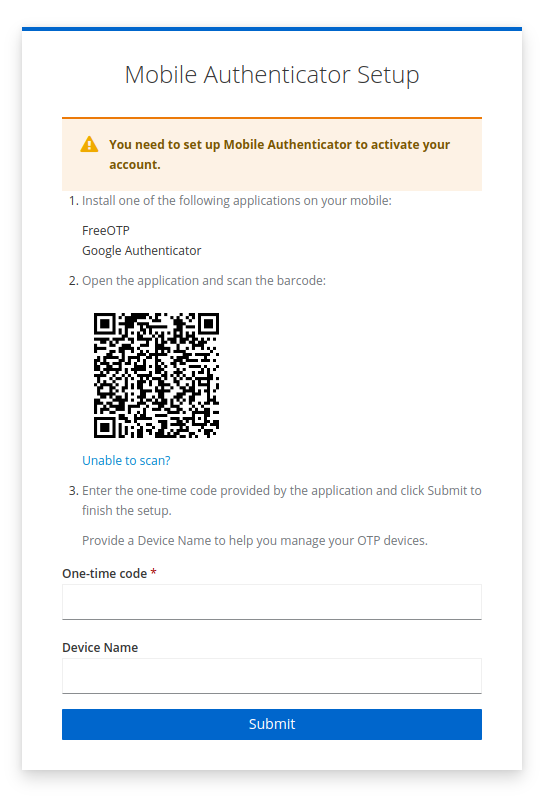
On subsequent logins, users will be prompted to enter the OTP from their app during each authentication attempt.
Create OTP flow
This section is currently under construction. Check back soon for updates.